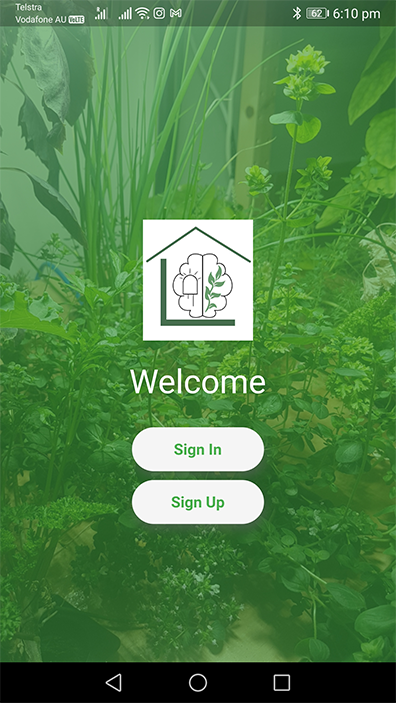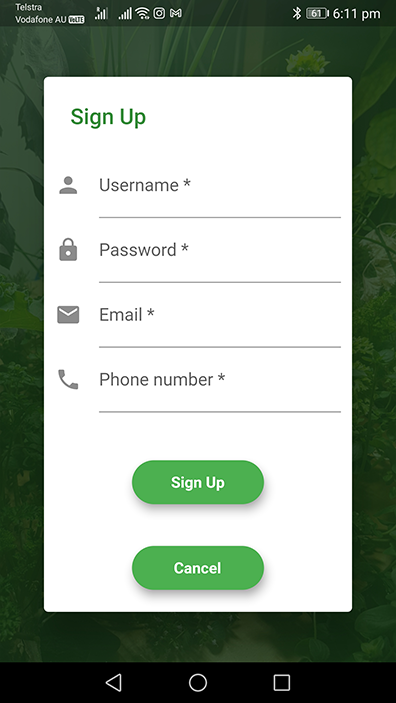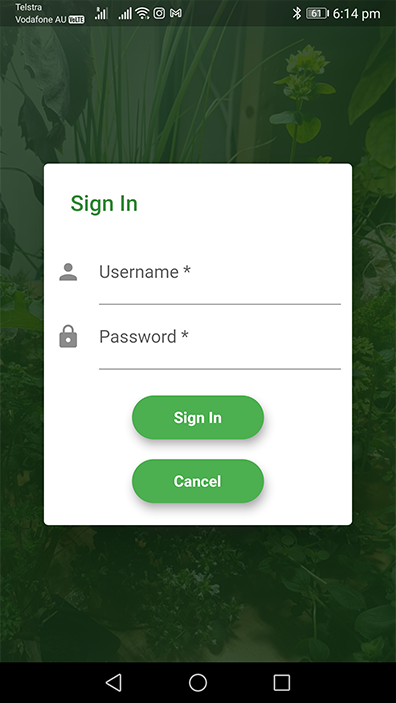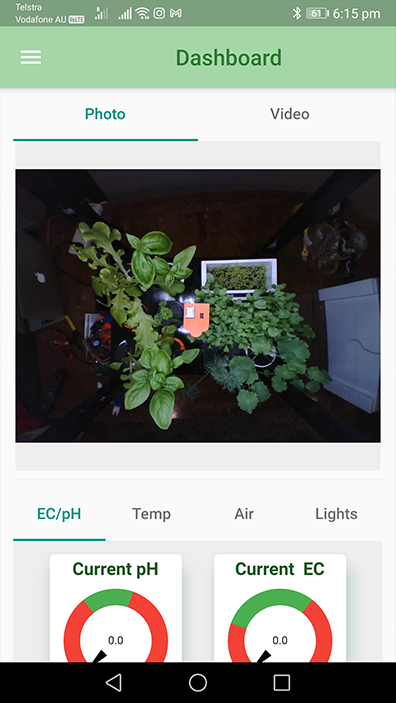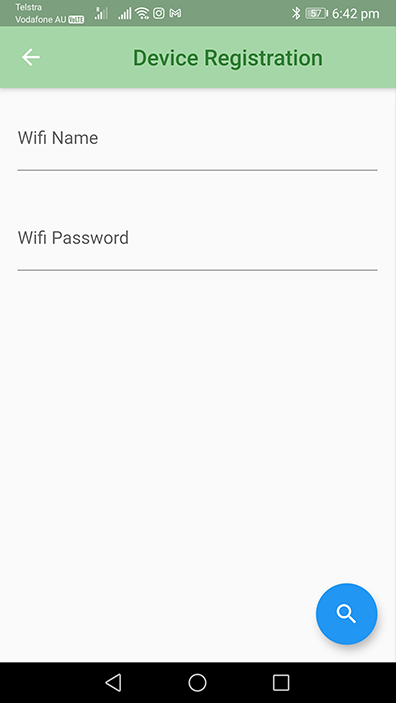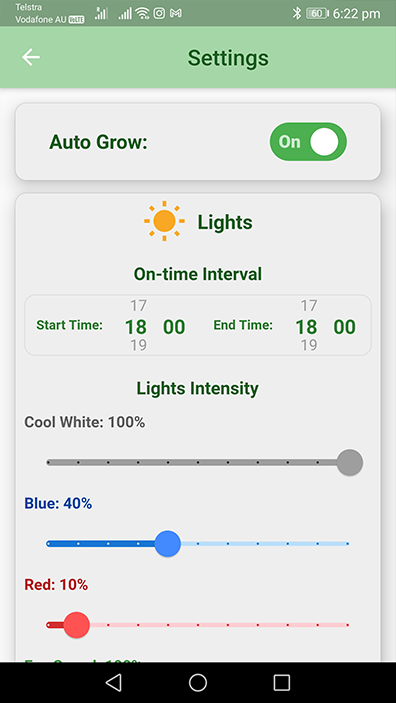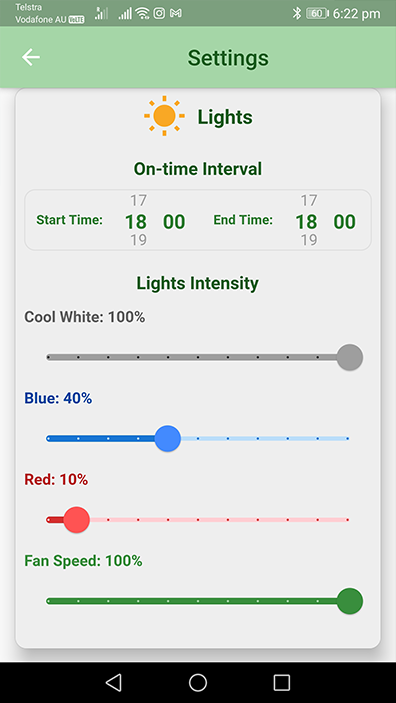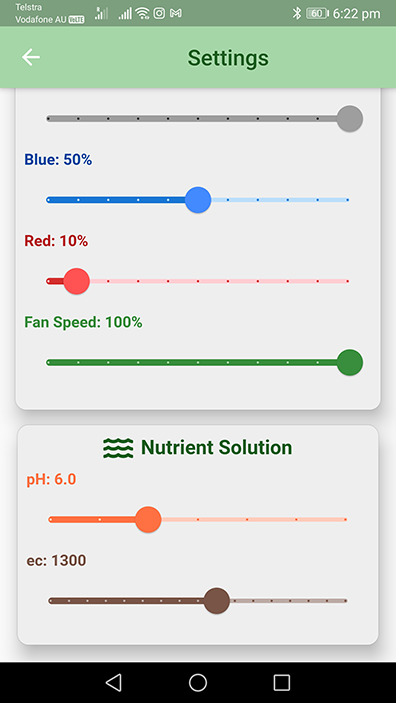Step by Step guide on how to install Demeter Mini

Base Module
1. Position the base module on a clean and flat surface with LCD facing in front.
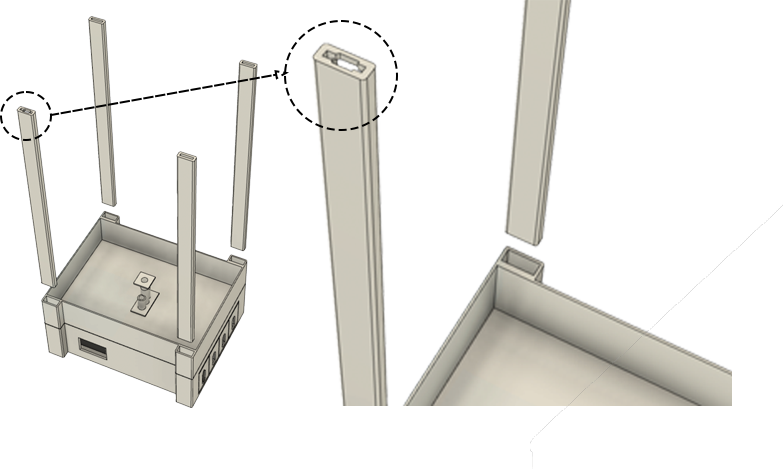
Stand
2. Place the stand on the allotted holes. Ensure that the stand with DC port is on the front left side of the Base Module
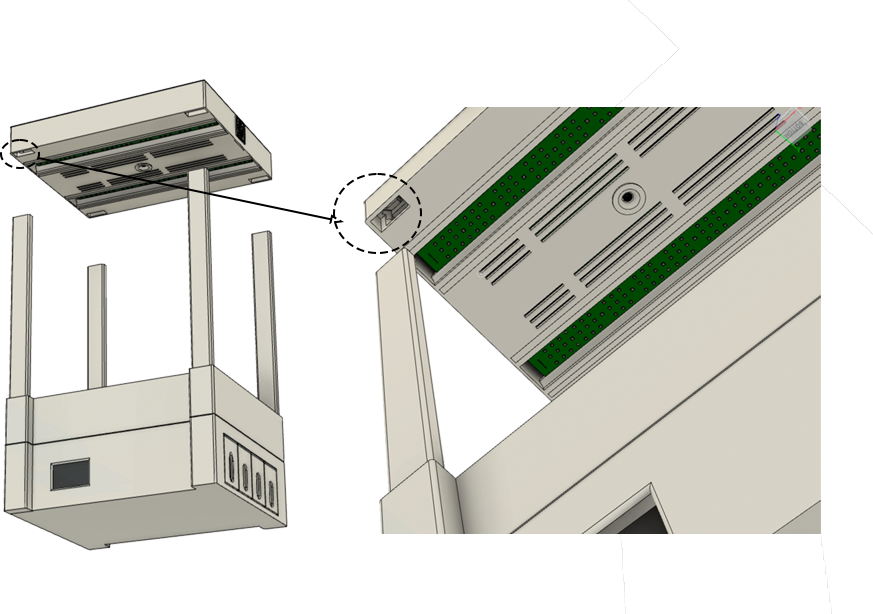
LED Light Housing
3. Place led light housing in place. Be sure that the DC port is on correct position.
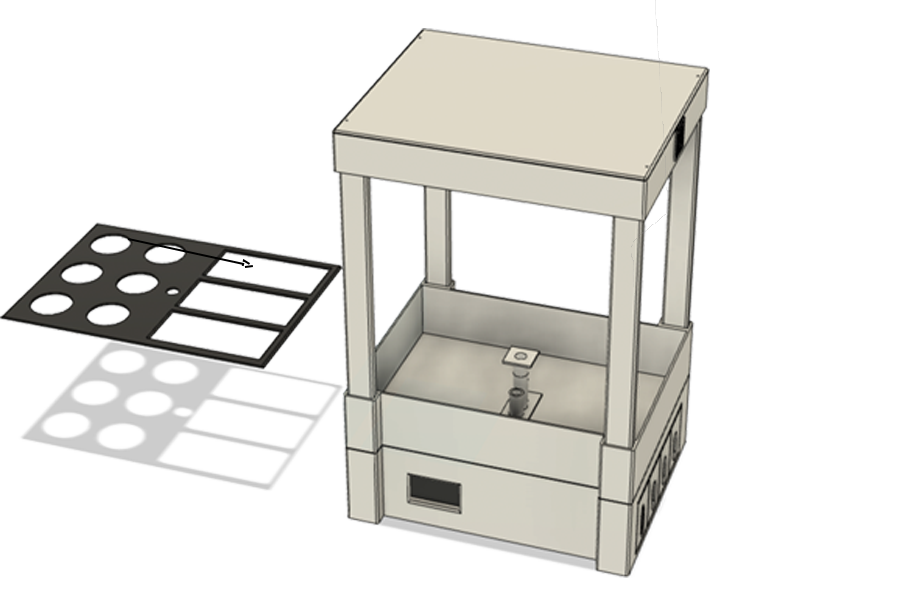
Planter
4. Place the planter for your leafy greens, herbs and microgreens in place.
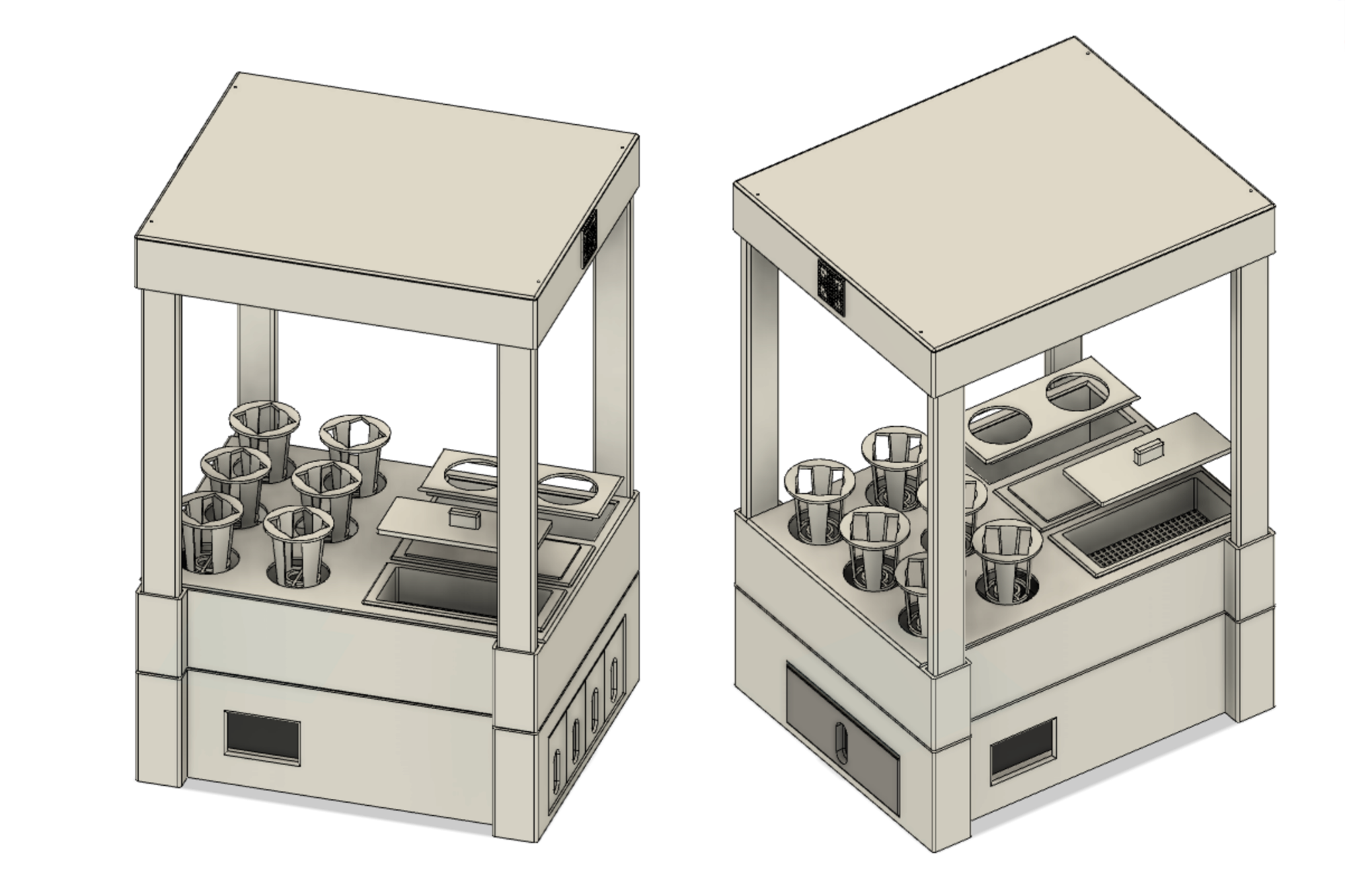
Growing Bed
6. Place the planter growing bed of your choice.
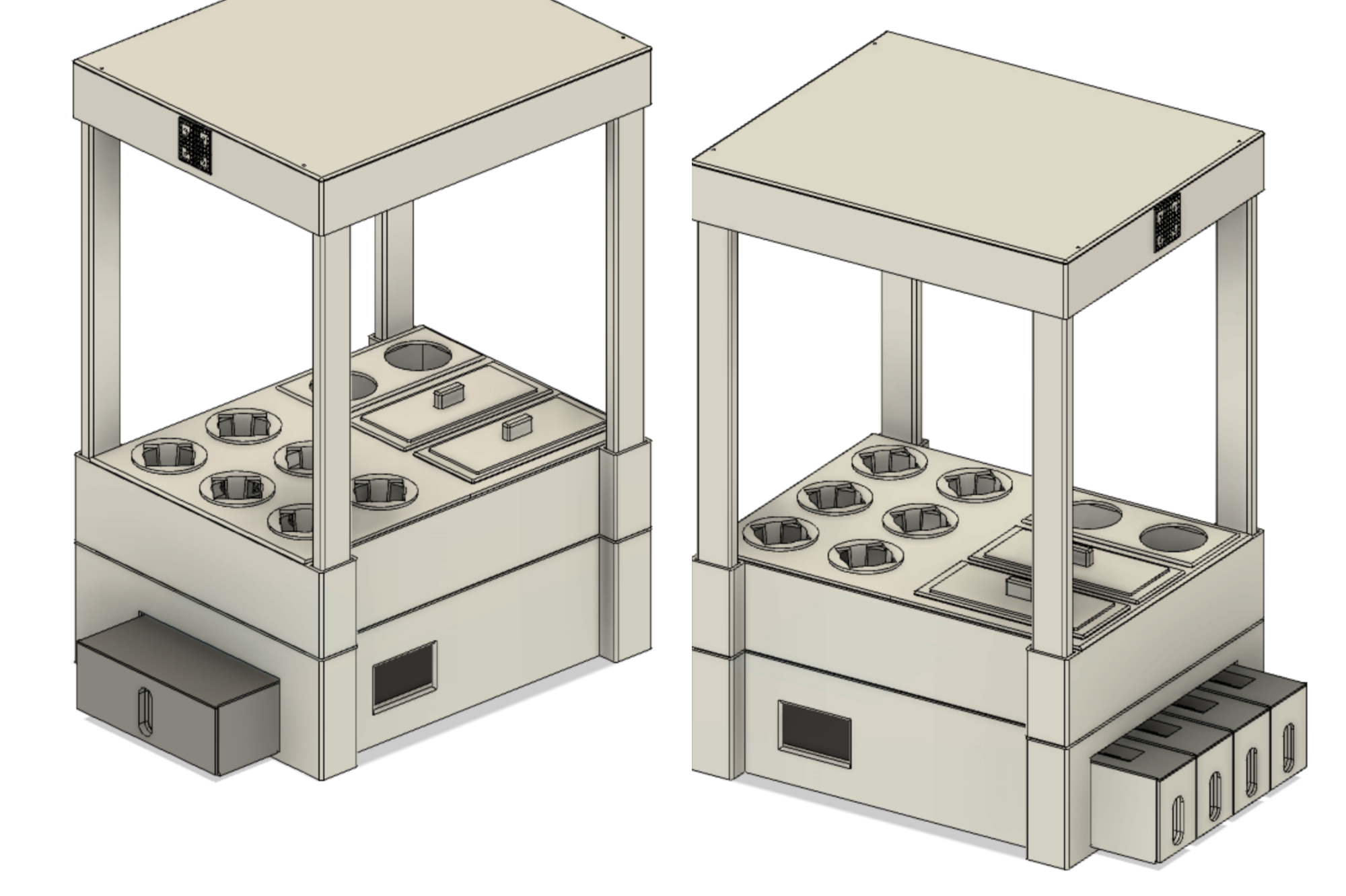
Water and Nutrients
7. Fill the water tank and nutrient solutions containers. You can have Part 1 and 2 nutrient solution or simply fill both nutrient tanks with Part 1 solution. Ensure that correct tanks are filled with nutrients and pH solutions as marked on the bottles.
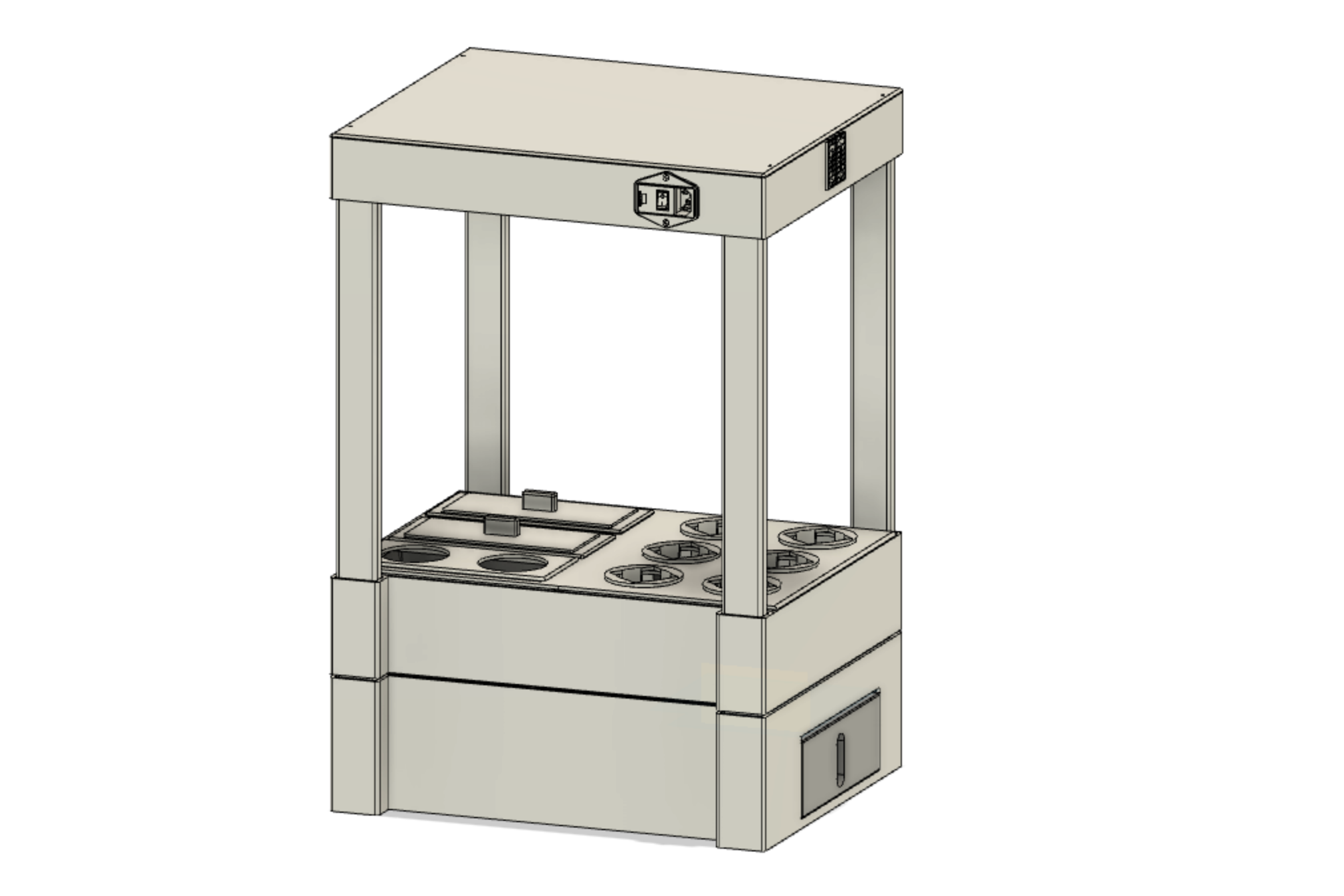
Power on
8. Place the power cord in its port and turn on the switch.
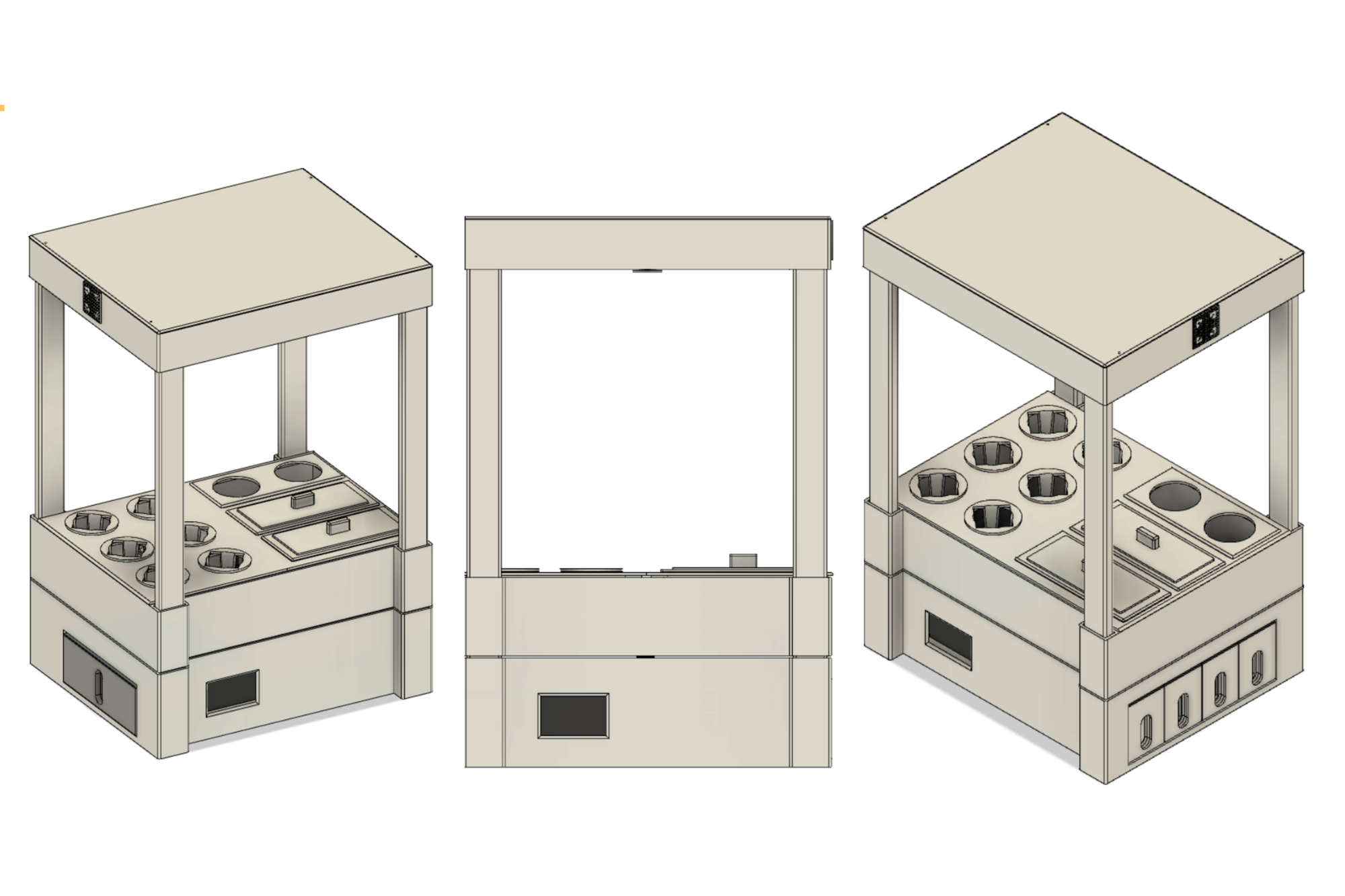
Complete
Here's the final look when installation is complete. Your Demeter Mini is now ready for online setup.